Pinterest Social Strategy
Pinterest is a hybrid media sharing-image bookmarking site where users upload and pin images and videos to their boards, which are individualized pages set up by each user under their account. In a recent study it is claimed that using Pinterest is more popular than Facebook.
For example, a user may start a board entitled ‘Lighthouses’ and then, of course, they then will either upload pictures and video from their own computer or pin relevant pictures and videos from websites they run across.
When users follow each other, their respective ‘pins’ show up on each other’s pages. They have the option to follow either certain boards of interest, or everything the person pins to their personal page.
So, how can a using Pinterest do anything for your business? Here’s How !
1. Pinterest had over 70 million registered users as of June 2013. That’s up from 48.7 million users as of February 2013. Yes, over 20 million new accounts were set up in a four month time period.
2. Pinterest has an estimated 85.5 million unique monthly visitors.
With numbers like that, Pinterest is clearly on fire.
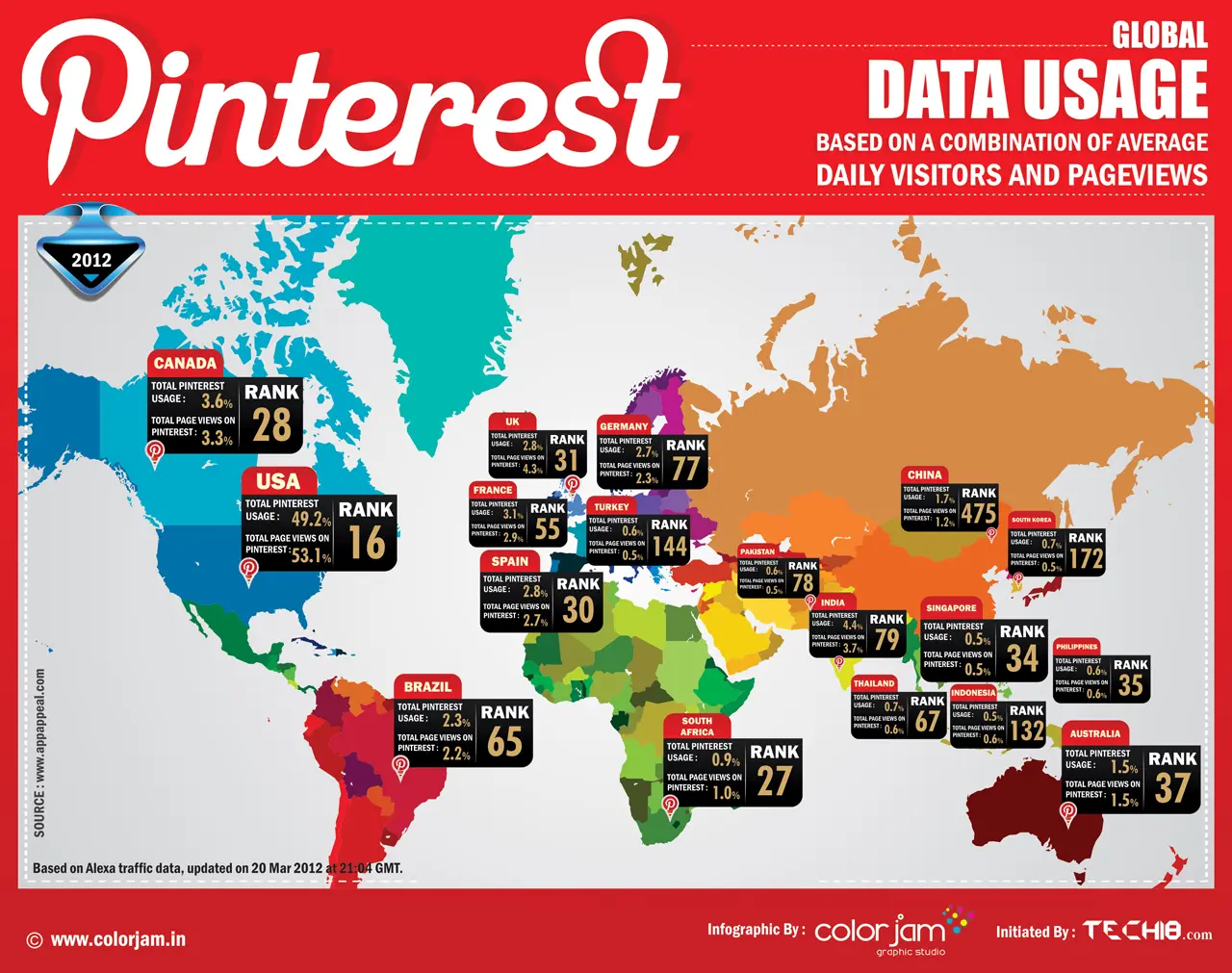 The process of creating a business account on Pinterest is so simple that it doesn’t warrant time here, so let us move on to the business of social media marketing strategy when using Pinterest.
The process of creating a business account on Pinterest is so simple that it doesn’t warrant time here, so let us move on to the business of social media marketing strategy when using Pinterest.
Pinterest is a strictly visual media sharing site, so the first thing you must do is to create boards based on themes. If you have an auto body repair shop, for example, create separate boards for Fords, Toyotas, and Chevys. You can break it down even further and create a board for Mustangs, Camrys and Chevelles.
The next thing to do is populate those boards with interesting images. Remember not to post images of any of your customer’s cars (in this example) without their written consent.
As you add images and videos, utilize keywords in the board title, board description, and the image, or pin, description. So, that way, when people search Pinterest for images, yours will come up. When they click on your image, you will have included your website information in the details.
This is how you using Pinterest can generate leads.
Tip : Here’s How To Get Leads And Traffic Using Social Media
If your business isn’t particularly visual, in that, you don’t sell products so much as you sell service, as with the auto repair scenario, consider creating infographics to pin to your boards. Infographics are visually appealing representations of information designed to inform.
For example, you could create an infographic on how to change the oil in a 1968 Mustang Fastback. Infographics are useful and draw attention to your brand, helping establish you as an authority in your field. Don’t forget to include your website and other contact information.
After all, that’s the whole purpose behind the task.
A word of warning about using Pinterest: Take your time to build your audience. In other words, just as with the other social media sites, don’t immediately begin promoting your products and services. Once you have engaged a following, create a board dedicated to pinning the products and/or services you offer, and only pin them once.
If you come off as pushy, you will lose the interest of the people you’ve worked hard to attract.
Resources…