How to use Tumblr
Tumblr is an image and blogging social media networking platform.
 Through Tumblr you can share just about everything, including quotes, videos, links, music, and pictures. It is this fluidity and ease of sharing that makes it a star in the social media world. Like other social media sites that allow shared content, these characteristics are also what make Tumblr prime ground for your social media marketing strategy.
Through Tumblr you can share just about everything, including quotes, videos, links, music, and pictures. It is this fluidity and ease of sharing that makes it a star in the social media world. Like other social media sites that allow shared content, these characteristics are also what make Tumblr prime ground for your social media marketing strategy.
However, there are a couple of key differences. For example, the main difference between Tumblr and Twitter is that there isn’t a set character limit on blog posts, and unlike Twitter, Tumblr is more image-driven.
Tumblr is different from Facebook because Tumblr is more interest-focused, while Facebook is geared more toward personal connections.
With Tumblr, the user has virtually free reign over customization of their blog pages. So, you can make it as focused on your business as you’d like.
But, how many people use this social media site? Here are a few statistics…
1. They have over 300 million registered users.
2. Tumblr has over 216.3 million monthly visitors.
3. Tumblr has over 125 million posted blogs.
The account setup is so easy that it won’t be covered here, but pay close attention to the themes they offer. You will find premium (paid) themes, as well as a few dozen quality free themes.
You can format your page into single columns, or several columns, and they even offer paid customizable options. All of them offer a preview option, as well, so you can see how the page will display before selecting it.
Once you set up your page exactly how you want it, consider some strategies on how to get people to actually view your page, become engaged, and eventually buy your products and services. Now it’s time to focus on some Tumblr marketing strategies.
The ‘Admin’ option is one of its best features. It allows you to add users who can submit blogs to your page. This is ideal for those in service-related industries.
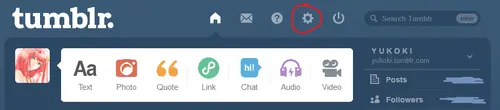
For example, you can add your lead mechanic and charge him or her with the task of writing blogs related to engine repair. You can also add your office manager and ask him or her to create blogs related to auto repair management. The list is endless, and it is a great way to extend your outreach since there are certainly many aspects of your industry that can be written about. It will go a long way in establishing your business as an industry authority as well.
Upload clear photos and use them to reach people who think visually. Keep the text of these photos engaging, and include a link to photos and information found on your other social media accounts.
Showing a little personality is a good thing. People want to be entertained, so make sure that your photo captions are engaging and personable. The more engaging the photos and captions, the more posts (replies) you’ll get from your followers. Also, the more interesting the photos and captions, the more likely your followers will direct their followers (on all sites) to your page.
As with other sites, upload how-to videos and ‘behind the scenes’ pictures to give your followers a feeling of being part of your team. Inclusive tactics work well on this site.
Consider allowing your followers to submit blogs. This is a great inclusionary tactic, and you can get some great stuff. When users see that you are engaging with them, it will speak volumes about how you view your customers.
Set up your blog to allow ease of transition between the blog and your website. Not only will it direct your followers to your website, but it will increase your search engine ranking.
Depending on what type of business you operate, you may or may not use all social media sites in your marketing strategy. However, Tumblr is as close as it gets to the look of a real, personalized website, and it is the best place to strengthen your brand loyalty through the addition of useful blogs, high quality pictures and how-to videos.
Resources: